When Project Diva f hit the shelves, it was a big step for the series, being was the first one to ever be officially released outside of Japan — and that meant official English translation.
Before this game, of course, other entries in the series had unofficial fan translations, but they were often incomplete or somewhat dodgy. Unfortunately, the official “f” translation feels almost like a fan translation, simply because it’s missing one big thing: Translated lyrics.
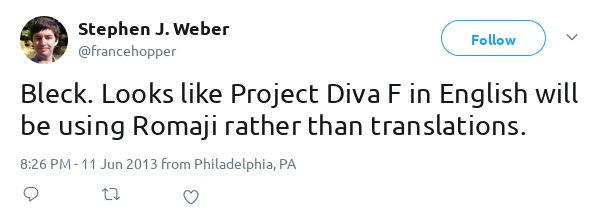
In any case, since the Trinity exploit landed, I decided to go to my local used game-store and buy another Vita, to take full advantage of this lovely little system. I used to have a Vita, but eventually sold it, because it was useless to me: FW 1.6.0, homebrew verboten.
The first thing I did after installing Trinity was to install Project Diva f, a game I hadn’t played in years. It was immediately pretty obvious that our dear Hatsune could stand to lose some weight: 2.3 GB’s a lot!
So, I set out to compress the music a tad. I spelunked in the game-data and used
ffmpeg to reduce the quality of the songs (found in roms/sound/song/*.ogg).
I ended up using the command $ ffmpeg -i $FILE -acodec copy -b:a 10k -q -1 $FILE_NEW
on each file (replacing $FILE with the old file and $FILE_NEW with the output,
respectively), shrinking the game to about 2.03 GB.
A 300 MB difference might not sound like much, but if you’ve ever talked to someone on a diet, you’ll know that every ounce is a big deal. You can fit like ten copies of Doom 2 in that much space! See? A big deal!
As I was shedding some pounds, I snooped around the textfiles and ran across a
very interesting one: rom/pv_db.txt. The lyrics-file, the holy grail. It’s not a
binary file, no weird format, nothing. Every line of Romanji was in there, completely
unobfuscated. It’s even got UNIX-style newlines. That’s simply too easy!
So naturally, I spent a few hours replacing the Romanji line-by-line with its English counterparts; some from official translations, others from weebs’ sketchy LiveJournal pages.† Anyway, it’s done! Here’s how it looks in action:


Installation
- Download the replacement pv_db.txt
- (Right-click, “Save Page As…”)
For editing a fresh `VPK`:
- Extract it like a zip file and navigate to the “rom/” folder
- Delete the “pv_db.txt” file that’s already there
- Copy over the new one you downloaded earlier
- Compress the all the files into a new zip with a `VPK` extension
- It needs “eboot.bin”, “rom/”, “sce_module/”, and “sce_sys/”
- Move it over to your Vita
- Enjoy ☆
For editing a pre-existing install (not cartridge)
- Move the new “pv_db.txt” to your Vita
- Using VitaShell (or w/e), copy the file
- Move to the game’s install directory— usually in `ux0:/app/PCSE00326/`
- It’s dir will have “rom/”, “sce_module/”, “sce_sys”, and “eboot.bin” in it
- Paste the file in “rom/”
- ???
- Profit! ♥
Notes
- Unfortunately, when I was making this patch, I didn’t save my sources… That was huge mistake on my part. >o< ⤴
💬 Comments
💬 Komentoj
Nobody here but us chickens! 🐔
Neniu kometo jam! 🌠
Komentu per via ✦federuja✦ konto! Respondu:
Comment with your ✦fediverse✦ account! Reply to:
https://jam.xwx.moe/notice/AcL5C8aTpivmTenucK